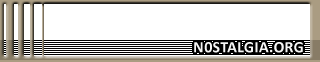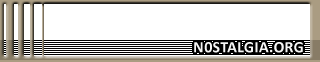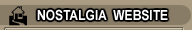

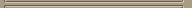
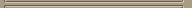
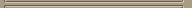
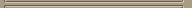

|
 |
 |
 |
 |
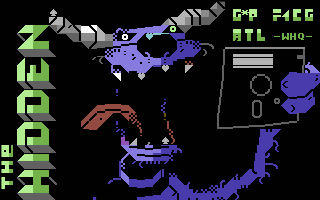
|
Nostalgia ID : | Unnumbered release |
| Title : | EasyFlash3 BBS 1.0 |
| Status : | Released |
| Release Date : | 2017-10-23 |
| System Type : | PAL/NTSC |
| Publisher(s) : | Nostalgia |
| Year of release : | 2017 |
| Trainers : | None
|
| Loader Info : | None (Singlefiled)
|
| Credits : | Coding : Tom-Cat
Helping : Alwyz, L.A.Style/Genesis Project, Lemming |
| Additional Info : | This is a simple BBS client for the C64 that has an
Easy Flash 3 cartridge connected to the PC via USB
connection.
Basically it is a telnet client, but it is mostly
used to connect to the numerous C64 BBS servers that
are still out there.
To start just reset your C64 into the Easy Flash 3
Menu and start the ef3bbs.exe on your PC.
The Client program will be automatically started on
the c64. There you can select one of the predefined
bbs addresses or enter your own. If you need to have
a different port number than 23 then enter it after
the address separated with a : ... for example:
c64.bbs.com:64
You can save the bookmarks on the PC by pressing the
S key. They will be automatically loaded next time
you start the BBS client.
By selecting one of the addresses you will connect
to the BBS. To return back to the main menu press
F7. There you can select another BBS and connect to
that one.
While connected to the BBS you can initiate a file
transfer to and from t | | Download : | Download (Downloads:329 Views:506) |
|  |
 |
 |
 |
|