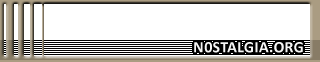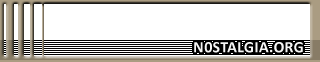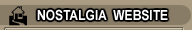

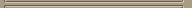
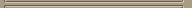
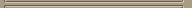
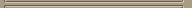

|
 |
 |
 |
 |
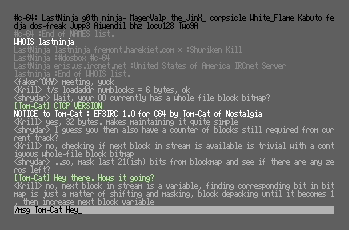
|
Nostalgia ID : | Unnumbered release |
| Title : | EasyFlash3 IRC 1.0 |
| Status : | Released |
| Release Date : | 2017-10-23 |
| System Type : | PAL/NTSC |
| Publisher(s) : | Nostalgia |
| Year of release : | 2017 |
| Trainers : | None
|
| Loader Info : | None (Singlefiled)
|
| Credits : | Coding : Tom-Cat
Helping : Lemming, Sailor/Triad
Testing : Lemming, Sailor/Triad |
| Additional Info : | ********************************************
EeasyFlash3 IRC
********************************************
tomcat@sgn.net
v1.0
This is a basic implementation of irc client on the
C64 computer that has an Easy Flash 3 cartridge
connected to the PC via USB cable.
To start first reset your C64 so that the Easy Flash
3 menu is running. Then run the ef3irc.exe program
on your PC. This will autostart the Client program on
the c64.
On the c64 side you can then select the irc server
to connect to or you can edit your nickname, name and
add/edit new servers. Press S to save your settings
and bookmarks to the PC. They will be loaded next time
you start the client.
You can also press F1 to change the background colour
of the 80 column IRC mode to Black or Dark Grey.
To start the irc session choose one of the addresses
and press return.
When in irc mode the following commands are supported:
(the one letter command is a shortcut alias)
/join #channel /j joins chann | | Download : | Download (Downloads:267 Views:513) |
|  |
 |
 |
 |
|